At some point we have to print the last query executed in the Laravel 6 application to debug it. You want to see which last query was run. I will give examples of how to print the login session in Laravel 6. You can simply print the last eloquent query in Laravel 6.
I will print the last SQL query in Laravel 6 with toSql (), DB :: enableQueryLog () and DB :: getQueryLog (). I will also show you the output of the SQL print query.
So let's look at the following examples and use them as you wish.
I will print the last SQL query in Laravel 6 with toSql (), DB :: enableQueryLog () and DB :: getQueryLog (). I will also show you the output of the SQL print query.
So let's look at the following examples and use them as you wish.
Example 1:
Controller Code:
Output:
$query = User::select("*")->toSql(); dd($query);
Output:
select * from `users`
Example 2:
Controller Code:
Output:
DB::enableQueryLog(); $users = User::select("*")->get(); $quries = DB::getQueryLog(); dd($quries);
Output:
array:1 [▼ 0 => array:3 [▼ "query" => "select * from `users`" "bindings" => [] "time" => 4.25 ] ]
Example 3:
Controller Code:
Output:
I hope This Could help you ...
DB::enableQueryLog(); $users = User::select("*")->get(); $query = DB::getQueryLog(); $query = end($query); dd($query);
Output:
array:3 [▼ "query" => "select * from `users`" "bindings" => [] "time" => 2.07 ]
I hope This Could help you ...
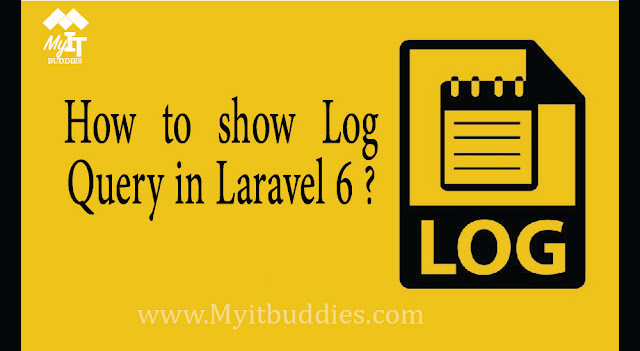





0 comments:
Post a Comment
Please don't enter any spam link in the comment box.